 The Pinterest community is still very much alive, but they lurk quietly in the shadows of the Internet. Even if you're not an active Pinner or DIY master, you can still use Pinterest to reach new potential viewers. Let's break down how to use Pinterest for a YouTube channel. Pinterest reported over 250 million users from all over the world by the end of 2018. The platform can be accessed through the web or an app. Click here to learn about the basics of Pinterest. You may stumble across their Pinterest Analytics. Take some time to read about it, but no need to fully jump in. The business-side will take time to learn, and you may not ever use all the features depending on the time you can invest as a small content craetor.
How to Use Pinterest for a YouTube ChannelCreate an Account - Make sure that your Pinterest username matches your other social media platform for branding purposes. I suggest not signing up for their general email list unless one specifically exists for business purposes. I mean, do you want a weekly email of recommended pins?? Set Up Business Analytics - This feature can be accessed under Settings. If you set this up right away, do not be concerned if the dashboard cannot show you numbers. It takes a few months for the system to find analytics and begin a chart. Install a Browser Pin Feature - There's probably a better name for this, but basically it allows you to Pin features on other websites. This will allow you to Pin your YouTube videos (and blog posts). More instructions can be found here.
I will admit that I've neglected Pinterest for many months, but I've still set myself up for success by Pinning a lot of YouTube material. These are my stats. Pretty good numbers for a passive activity that I've stepped away from, eh? Oh my gosh, wait! Before we get to tips, you want to see what my profile LesleyyX1 looks like? Well, I guess that's fine since you really want it! ;) My cover art is something Pinterest now automatically creates unless you want to upload your own. I like the look. My profile picture is from freshman year of college when I went to a 3oh!3 concert and wanted to rock my inner Ke$ha.
Helpful Tips
There are still a lot of points to cover when it comes to incorporating Pinterest with your YouTube business. If you have any requests for what to include in a Part Two, sound off in the comments.
0 Comments
Leave a Reply. |
day dreams
love &ALL THE FEELSCategories
All
More GIF |
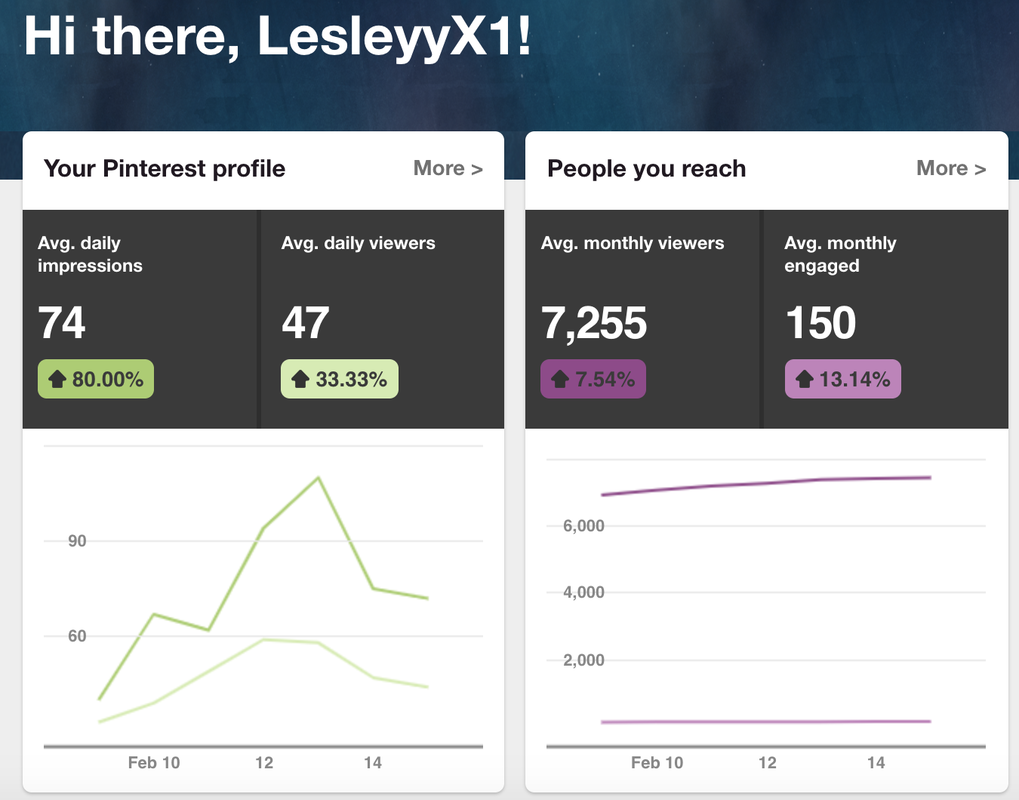
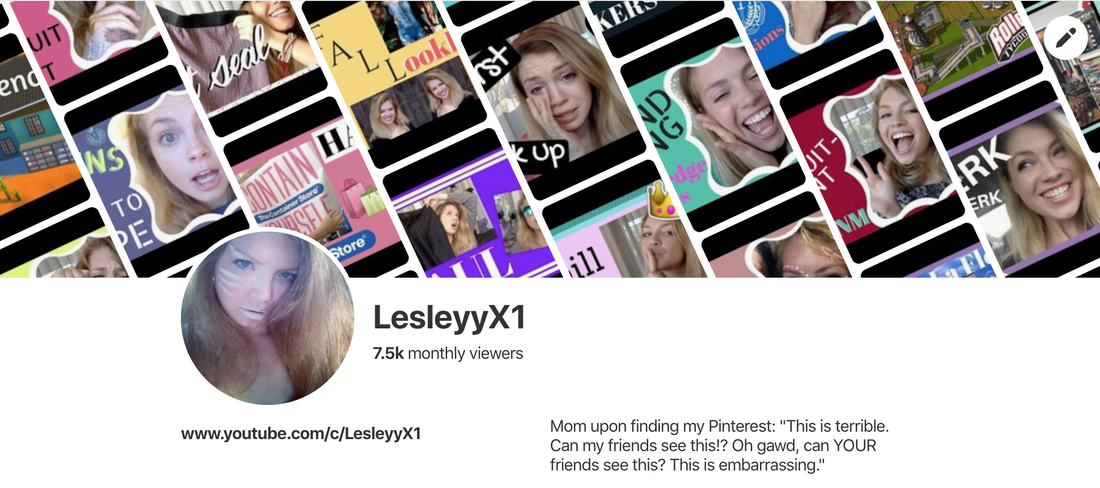

 RSS Feed
RSS Feed